GUIDELINES FOR SPEAKERS
GENERAL INFORMATION
For this year’s first-ever hybrid IASA conference, we are using Zoom to stream all presentations that take place in the two main conference spaces, Jardin sonoro and Auditorium Murray Schafer. Speakers will be presenting in-person, or virtually at scheduled times, or via pre-recorded video submissions. Some pre-recorded presentations will be streamed at a scheduled time, while others will be available on demand on our Aviary site throughout the week. This document contains specific information for all modalities of presentation. Please read this General Information section, and then the sections below that apply to you.
If you are presenting a live workshop (W01-W06), we will contact you individually with specific information. Information for submitting pre-recorded workshops is covered below. There is also a separate guide for poster presenters posted to the conference website.
IASA Sections and Committees
If you are chairing a section or committee meeting, the conference space Sala de usos multiples will contain a laptop running Zoom so online participants can join in addition to the 25 people that can attend in person. If you are chairing a section or committee meeting remotely, you can join the Zoom meeting from your location, and you should plan to coordinate with a committee member who is attending in person to make sure the meeting starts for in-person attendees.
Moderation
Sessions on the main programme will have a moderator. Your moderator has been given the contact information you submitted with your abstract, and will be in touch with you in advance of the conference to confirm details. Moderators will provide you with an arrival time, if applicable. Note that if you are not the first speaker in a group of presentations, you will need to arrive early. Moderator names have been added to individual session descriptions on the conference programme.
Conference Recordings
Presentations may be recorded via audiovisual media and photos. If you explicitly would like to avoid this, please let us know via conferences@iasa-web.org.
FOR IN-PERSON PRESENTERS
Live Translation
For those presenting live in Mexico City, Zoom will be used to stream your presentation to our virtual audience. Zoom will also provide automatic translated captions between Spanish and English. Please read your presentation in only one language: either Spanish or English. Speak clearly and distinctly, keep your pace measured, and do not rush. The translation software works best when you pronounce each word as its own word. The automatic translations will inevitably contain some inaccuracies, especially with acronyms and technical language. Try to ignore the mistakes and proceed with your presentation.
Slides
You will not need to use your own laptop to present. Because we are streaming the conference from computers equipped with special Zoom accounts and external cameras, you will only need your slides (.ppt, .pptx, .pdf; and you may embed sound or video clips within slides). You will control your slides from a clicker connected to the conference computer.
The moderator for your session will send an email with the time you need to arrive for your group of presentations.
Please submit your slides and any other presentation materials to this Google Drive account no later than 25 September. Materials sent to the Google Drive folders will be downloaded to the conference computer desktops in advance.
Anyone using this link (https://drive.google.com/drive/folders/1tdzwH94TBlf-dnCZoTB2LCcgMmE7Gyn4?usp=sharing) can upload content to the Drive, but you must first be logged in with a Google account. This does not have to be the account you used to register for the conference.
The Drive is organized by conference room, then subdivided by day, and then by timed blocks of presentations. First confirm the time and location of your presentation in the programme, and then upload your slides to the folder with the time range that includes your presentation.
Please include your name and presentation date in the filename of your slides.
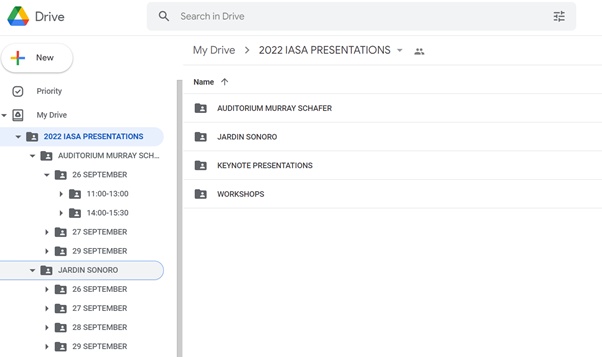
FOR “LIVE” VIRTUAL SPEAKERS WITH A SCHEDULED PRESENTATION TIME
Translation
For live virtual presentations, Zoom will be used to provide automatic translated captions between Spanish and English for both our in-person and virtual audiences. Please read your presentation in only one language: either Spanish or English. Speak clearly and distinctly, keep your pace measured, and do not rush. The translation software works best when you pronounce each word as its own word. The automatic translations will inevitably contain some inaccuracies, especially with acronyms and technical language. Try to ignore the mistakes and proceed with your presentation.
General information:
- You will control your slides from your computer by sharing your screen via Zoom.
- In advance of the conference, you must install the latest version of Zoom client (https://zoom.us/download) on your computer, otherwise the translated captions feature will not work.
- You will need a webcam and microphone installed on the computer you will use to present.
- Make sure you will present from a location with reliable Internet connection. We recommend connecting a LAN cable directly to your router if your wifi is unstable or slow.
- During the Zoom meeting, make sure you are muted when you are not speaking.
- The moderator for your session will send you the time you need to arrive for the Zoom meeting.
- Join your session through the link in the conference programme: hover over the session with your mouse, then join via the “video stream” link. You’ll also need the conference Zoom password (to be sent via email to all registered attendees).
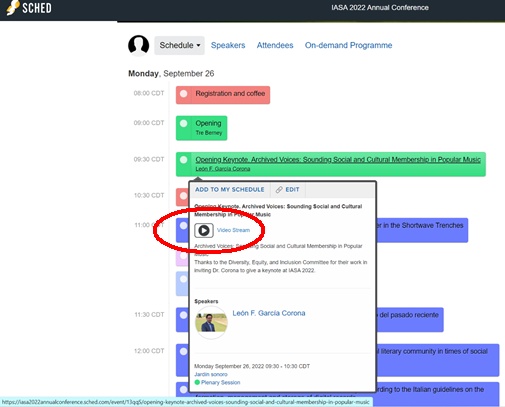
We will be hosting some orientation sessions for virtual presenters in September (dates to be announced). Please attend one even if you are an experienced Zoom user so you understand the settings that will enable captioning and screen sharing. Zoom invitations for orientation sessions will be sent out in September to all virtual presenters via email.
PRESENTERS SUBMITTING PRE-RECORDED VIDEO
If you have a scheduled time slot on the programme when your pre-submitted video will be shown at the conference, please follow these duration limits:
- Spoken paper: 25 minutes maximum
- Panel discussion: 55 minutes maximum
- IASA reserves the right to reject any video that exceeds these limits.
If your pre-recorded presentation will appear on the “on demand” programme, you have a bit more freedom about the duration:
- Spoken paper: approximately 30 minutes
- Panel: approximately 1 hour
- Workshop: 90-120 minutes
How to prepare a pre-recorded presentation:
We recommend recording your conference presentation with Zoom. Make sure you are running the latest version of the desktop software (https://zoom.us/download).
- Start a meeting.
- Please only speak in one language during the presentation.
- Turn on “share screen” to share slides. If you are going to share website content, video or audio clips during your presentation, cue those up as well in advance.
- Hover your mouse over the top of the screen to bring up the Zoom menu. Under “more,” select “start recording.”
- You can use “pause” and “resume” recording if you want to update screen sharing settings or switch to a new section or speaker.
- Speak slowly, clearly and distinctly; record in an environment free of background noise, and if you have multiple speakers, only one person should speak at a time while recording.
- When your presentation is finished, stop the recording, and hit “end meeting for all.” Zoom will automatically convert the recording and save it to your computer as an MP4 file.
- Please rename the MP4 file with your name(s) so it is easily identifiable.
- If desired, you can edit the video using VLC or a similar media player.
Once the video portion is completed, create a transcription of the audio using Trint.
- Note: do not edit the video after the transcription has been generated.
- Set up a free account at https://trint.com/.
- The free trial lasts for 7 days and you can create transcripts for 3 video files (each file up to 3 hours/3G).
- To upload your video, follow the steps in this guide from Trint:
- https://support.trint.com/en/articles/3004399-creating-a-transcript
- Once the file is uploaded, a “Customize your transcript” dialog will appear:
- Select your language (British English, American English, or Spanish)
- Deselect “Detect speaker change”
- You can use the “Vocab builder” before you start the transcription to include acronyms like “IASA” or other technical terms that the machine is unlikely to understand.
- The transcription will take about as long as the duration of the video.
- Once it’s ready, we highly recommend editing the transcript using Trint’s built-in editor. The in-line editor is very easy to use, and includes features like find and replace.
- Once you’ve finished editing, create a translation into either Spanish or English.
- https://support.trint.com/en/articles/3826203-translating-your-transcript
- Then download each language version as an entire transcript file in VTT subtitle format to the Zoom folder where your video is.
- Use WeTransfer to send the entire folder to editor@iasa-web.org. Include a message with your name, title of presentation, and whether you have a scheduled time or are on the “on demand” programme.
THE DEADLINE FOR FILE SUBMISSIONS IS 19 SEPTEMBER
POSTER GUIDELINES
Thank you for agreeing to present a poster at the upcoming IASA conference in Mexico City. The poster format is perfect for discussing topics and receiving feedback on a one-on-one basis, especially works in progress or topics with visual material or graphic narratives.
Registration and programme information:
Please register for the conference before 26 August to take advantage of the lower ‘early bird’ rates, and to assist the Programme and Planning Committees by confirming your attendance.
The poster sessions will take place in the Galería René Villanueva at the Fonoteca Nacional. Please arrive before 9 AM on Monday 27 September to register and hang your poster. Adequate wall space and equipment to poster hanging supplies will be provided for you.
There are four one-hour scheduled poster sessions, which can also be viewed on the online programme:
- Monday 26 September, 14:00-15:00
- Monday 26 September, 16:00-17:00 (concurrent with IASA General Assembly)
- Tuesday 27 September, 11:00-12:00
- Tuesday 27 September, 14:00-15:00
Please try to be present in the Galería for at least two of these sessions. You are also welcome to schedule one-on-one sessions to discuss your poster at other times. If you are an IASA member, please attend the General Assembly at 16:00 on Monday 26 September instead of the poster session.
If you need to make a correction to your abstract on the conference website or have any questions, please contact Jennifer Vaughn (editor@iasa-web.org) or Perla Rodríguez (conferences@iasa-web.org).
Poster specifications:
The maximum dimensions of your poster should be 60 cm x 90 cm, and the orientation may be either vertical or horizontal. Please use poster board, heavy coated paper, or other lightweight cardstock for printing your poster. Matte coating is preferable to reduce glare.
In addition to the poster you will display at the conference, you are encouraged to also submit a PDF version in advance to Jennifer Vaughn (editor@iasa-web.org). Though electronic submission is not required, poster PDFs can be displayed on the conference website for remote delegates who would otherwise not see your work. The deadline for electronic submission is 15 September.
You are encouraged to bring your poster with you from home, but it is also may be possible to print in one of the following shops in Mexico City in advance. IASA cannot guarantee the availability of these printing services–it is up to you to contact them in advance about prices and hours.
Lumen
Av. Miguel Ángel de Quevedo No. 287, Col. Romero de Terreros, Delegación Coyoacán., CP:4310
Hours: Monday-Saturday 9:00-21:00, Sunday 10:00-21:00.
Lunes a Viernes de 09:00 - 21:00 h., Sábado de 09:00 - 21:00 h. y Domingo de 10:00 - 21:00h.
Tel. (55)5658-3075
PCPlot impresión
WhatsApp: 56244 35872
Hours: Monday-Friday 9:00-18:00, Saturday 9:00-14:00, Sunday only by arrangement
Office Depot
TIENDA - 46-OASIS (EXPRESS) CMX
AV. UNIVERSIDAD 1770 LOC. ML-28 ROMERO DE TERREROS CIUDAD DE MEXICO
C.P. 04310
Hours: Monday-Friday, 8:00-21:00, Saturday-Sunday 9:00-21:00.
Lun a Vie: 08:00 - 21:00 hrs., Sáb y Dom: 09:00 - 21:00 hrs.
Tel. 5559507304
Suggestions for creating a successful conference poster:
How to create a research paper (NYU Libraries)
Please contact Jennifer Vaughn with any additional questions, and we look forward to seeing you in Mexico City in the autumn!
